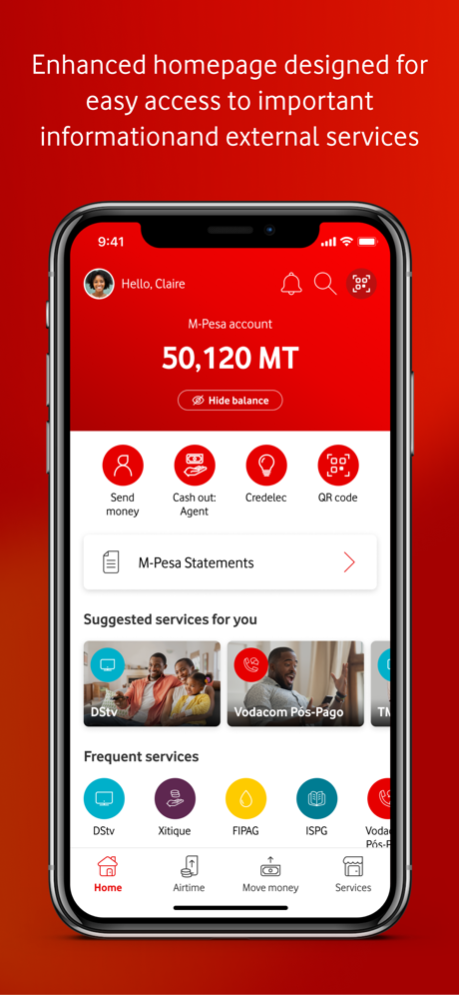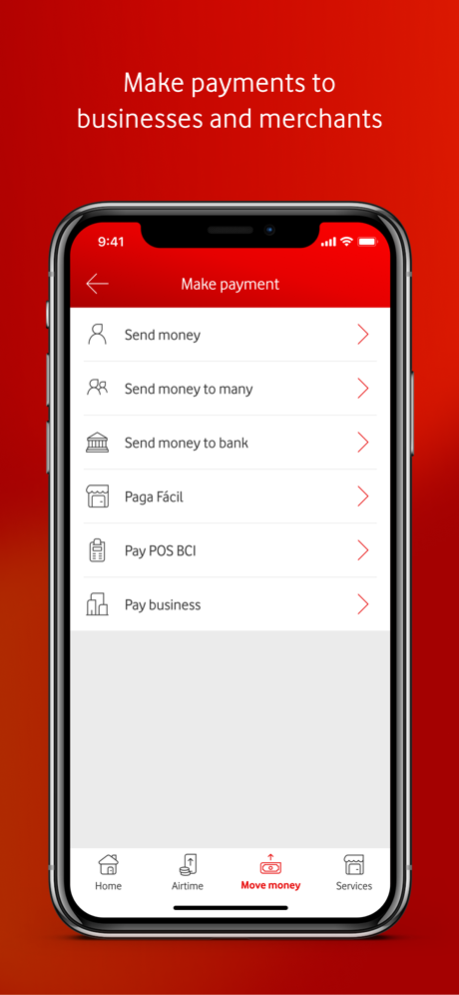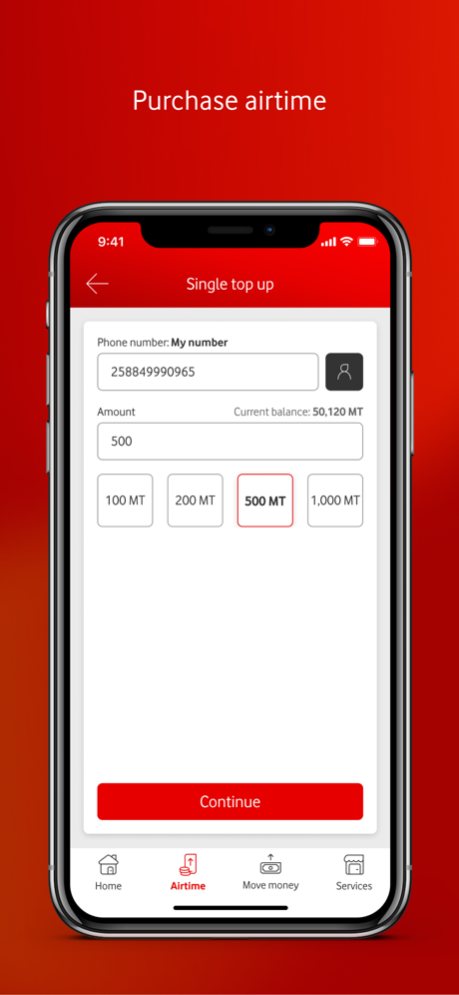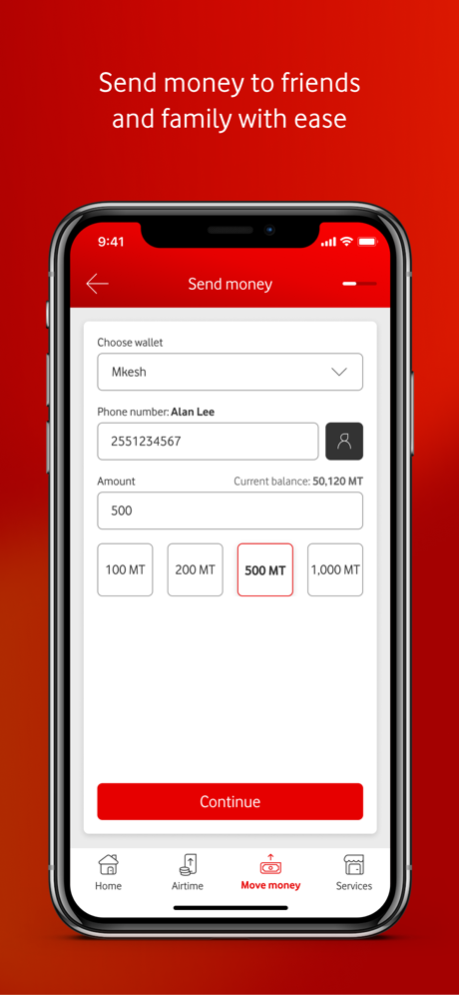My M-Pesa Mozambique 2.17.2
Continue to app
Free Version
Publisher Description
Welcome to the new M-Pesa App!
M-Pesa is the largest mobile financial service in Mozambique with more than 4.2 millions of customers and we launching now this new version of the M-Pesa App.
So... What else is new in this version?
• Faster login with the new PIN entry screen
• Improved home page with shortcuts for some main services
• Easy way to navigate through the different services
• Higher control in your payments, so you will check the details of the transaction before confirming it
• All configurations in one place such as favourite management, account settings and M-Pesa information that are now under Settings option
We keep the best
M-Pesa is a secure way to transact your money, for free! With one touch, you can access to all our services in Mozambique or abroad, 24h/7d
Access to your finances anytime, anywhere
• Send money from anywhere in the world with ease, by selecting the contact from your phone book or your favourites
• Check your balance account with a single tap
• Control your recent transactions, by viewing and downloading the mini statements
• Access the app in your preferred language, app supports English and Portuguese
All your accounts in your mobile phone
Transfer money from your mobile wallet to a bank account of Standard Bank, BCI or Millennium Bim, and also from your bank account back to M-Pesa.
Pay easily
• Make your payments to businesses and merchants in seconds
• Buy Credelec and Jackpot conveniently
• Request voucher for your POS BCI payments
• Buy Airtime and bundles seamlessly for yourself and your friends and family
Cash out from the largest network of agents
Withdraw or deposit your money from any of our agents across the country.
Fair service with no unnecessary costs
If you want to register and open a M-Pesa account, it’s totally free and you don’t need to have a bank account.
There are also no fees in account maintenance and no requirement for a minimum balance in the account.
It’s secure
Every time you log in, you will need to use your M-Pesa 4 digit PIN.
This is the only official and authorised App for accessing your M-Pesa account in Mozambique. Vodacom Mozambique cautions customers against downloading or attempting to use of any other App that purports to offer easy access to M-Pesa. Don’t share your PIN with anyone else.
A side note
Payment reminders have been temporarily disabled in order to be enhanced. This feature will be reinstated as soon as we can.
Still have questions?
For any information about My M-Pesa App, please call 84111 (for Vodacom Clients) or 85350000 (for Movitel and TMcel). We are here to help you 24h.
You can also contact us through our digital channels:
• Facebook:
https://web.facebook.com/MPesaMocambique/
• WebChat: https://www.vm.co.mz/Individual/Assistencia2/Mais/Atendimento-via-Chat2
Dec 17, 2023
Version 2.17.2
M-Pesa, the most innovative financial services app in Mozambique, enhances your experience by launching version 2.17.2 of the M-Pesa App.
Enjoy amazing user experience on our revamped M-Pesa app, built with you in mind. With the Vodacom mini app, you can now enjoy well curated GSM offerings on the M-Pesa super app. Device Management enables you to safely manage M-Pesa accounts across multiple devices. With Settings redesign, you can personalize your experience. Your referral bonuses will now be credited to your M-Pesa account instantly, with the Automatic Cashback capability implemented with this version.
About My M-Pesa Mozambique
My M-Pesa Mozambique is a free app for iOS published in the Accounting & Finance list of apps, part of Business.
The company that develops My M-Pesa Mozambique is VM S.A. The latest version released by its developer is 2.17.2.
To install My M-Pesa Mozambique on your iOS device, just click the green Continue To App button above to start the installation process. The app is listed on our website since 2023-12-17 and was downloaded 25 times. We have already checked if the download link is safe, however for your own protection we recommend that you scan the downloaded app with your antivirus. Your antivirus may detect the My M-Pesa Mozambique as malware if the download link is broken.
How to install My M-Pesa Mozambique on your iOS device:
- Click on the Continue To App button on our website. This will redirect you to the App Store.
- Once the My M-Pesa Mozambique is shown in the iTunes listing of your iOS device, you can start its download and installation. Tap on the GET button to the right of the app to start downloading it.
- If you are not logged-in the iOS appstore app, you'll be prompted for your your Apple ID and/or password.
- After My M-Pesa Mozambique is downloaded, you'll see an INSTALL button to the right. Tap on it to start the actual installation of the iOS app.
- Once installation is finished you can tap on the OPEN button to start it. Its icon will also be added to your device home screen.